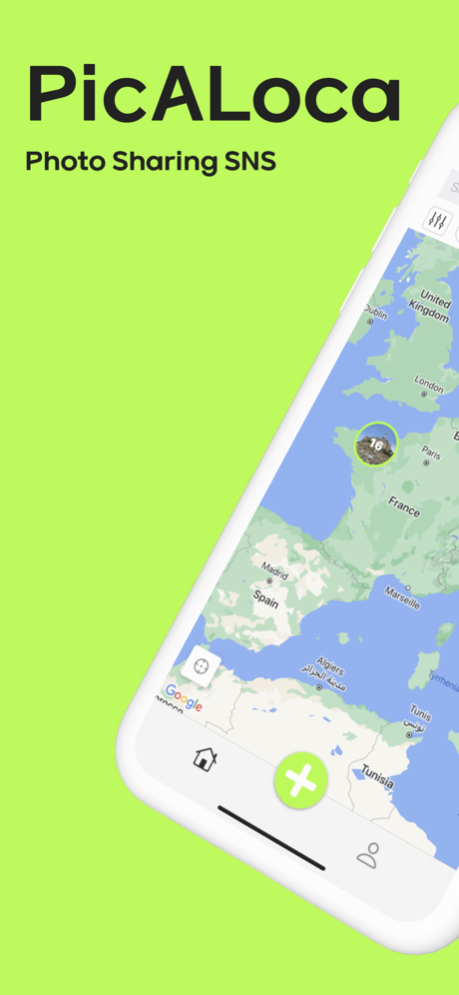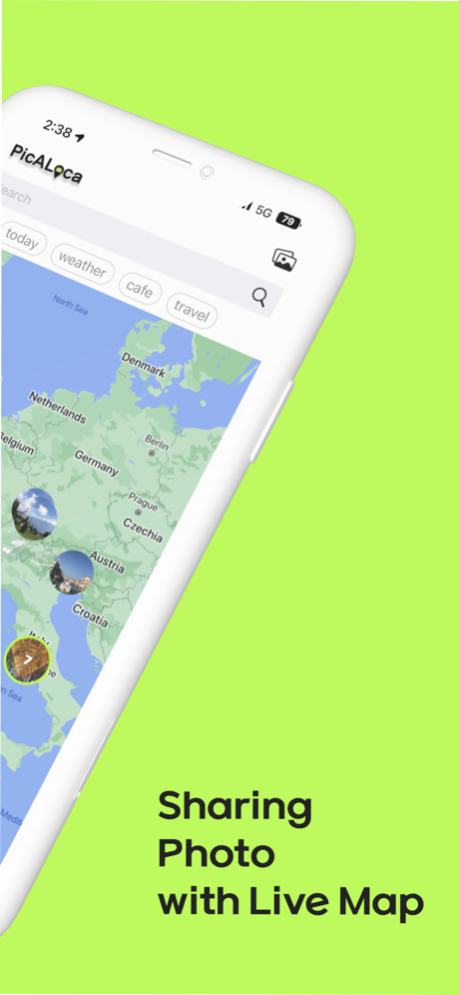PicALoca _Photo, Map, Navi 2.4.2
Free Version
Publisher Description
Are you curious about hot places such as restaurants, camping, and travel?
PicALoca _Photo, Map, Navi
Share your photos on the map and start right on the navigation!
When something happens somewhere, share it with PicALoca.
Share your photos on the map and start right on the navigation!
[PowerP, SNS for the Fin.P]
It was created for these people.
- Anyone who's sick of social media that's stained with advertisements
- Someone who doesn't want to make plans for restaurants, trips, and dates
- Anyone who wants to know about hip-place recommendations
▶ Nearby hot places
Look up nearby hot places such as restaurants, cafes, and hip-place on the map and nevigate directions right away.
▶ A real-life review of the locals
Meet real reviews, not blogs and SNS, that have been eroded by sponsorship and advertising reviews.
▶ A near destination
Find places to travel, such as camping, car camping, day trips, and dating places.
▶ Real-time popular keyword
Set keyword notifications from seasonal issues such as cherry blossoms and autumn leaves to disaster issues such as forest fires and floods to receive local information quickly.
What if it's your first time here?
Let's get started!
*Information on required access rights
- Location: I use it to check my location on maps, directions, navigation, etc.
*PicALoca services are available without consenting to grant optional access.
Apr 15, 2024
Version 2.4.2
bug fixed!
About PicALoca _Photo, Map, Navi
PicALoca _Photo, Map, Navi is a free app for iOS published in the Chat & Instant Messaging list of apps, part of Communications.
The company that develops PicALoca _Photo, Map, Navi is PicALoca. The latest version released by its developer is 2.4.2.
To install PicALoca _Photo, Map, Navi on your iOS device, just click the green Continue To App button above to start the installation process. The app is listed on our website since 2024-04-15 and was downloaded 1 times. We have already checked if the download link is safe, however for your own protection we recommend that you scan the downloaded app with your antivirus. Your antivirus may detect the PicALoca _Photo, Map, Navi as malware if the download link is broken.
How to install PicALoca _Photo, Map, Navi on your iOS device:
- Click on the Continue To App button on our website. This will redirect you to the App Store.
- Once the PicALoca _Photo, Map, Navi is shown in the iTunes listing of your iOS device, you can start its download and installation. Tap on the GET button to the right of the app to start downloading it.
- If you are not logged-in the iOS appstore app, you'll be prompted for your your Apple ID and/or password.
- After PicALoca _Photo, Map, Navi is downloaded, you'll see an INSTALL button to the right. Tap on it to start the actual installation of the iOS app.
- Once installation is finished you can tap on the OPEN button to start it. Its icon will also be added to your device home screen.